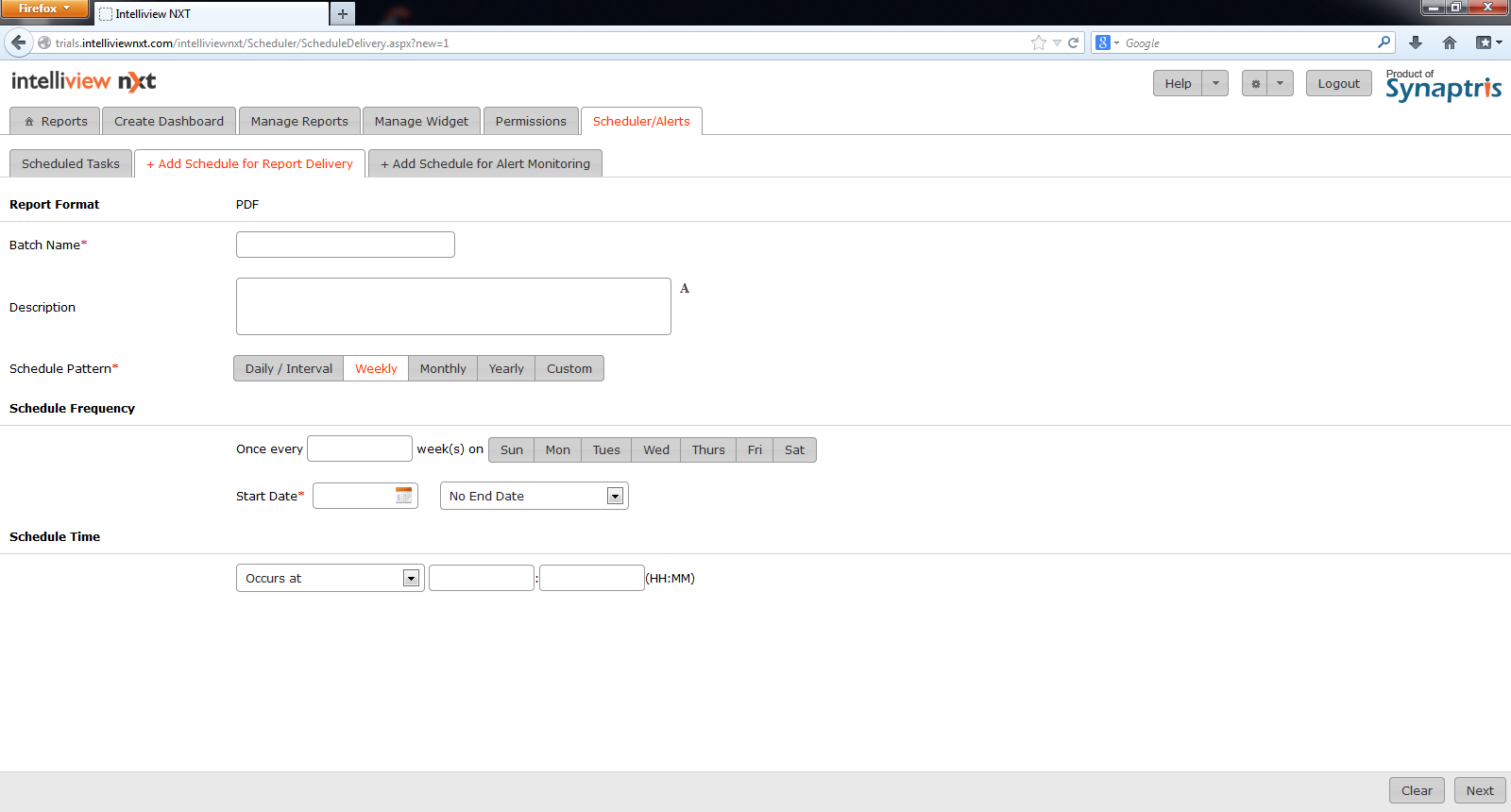
If you want to run the schedule and deliver reports on a weekly basis, select “Weekly”.
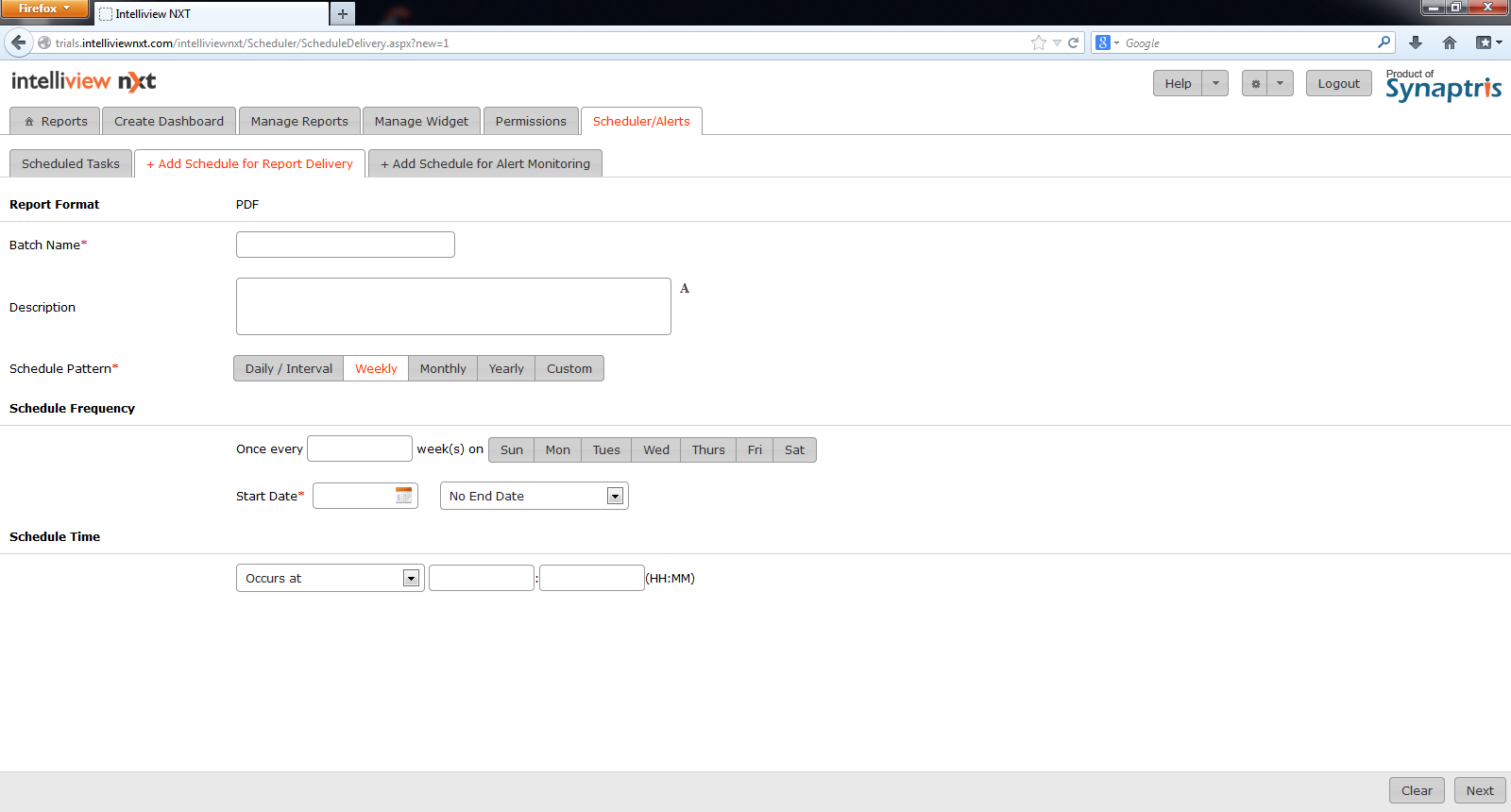
|
Batch Name |
Specify name for the Schedule |
|
Description |
Description for the schedule. |
|
Schedule Pattern |
Choose time intervals at which the schedule is to be run, in this case ‘Weekly’. |
|
Schedule Frequency |
|
|
Once every ____ weeks |
Specify number of weeks interval between each time the schedule is run. Also choose which day of week schedule is to be run. |
|
Start Date |
Start date for scheduled task. |
|
End Date |
End date for the schedule if required, else “No end date”. |
|
Schedule Time |
|
|
Occurs at |
Specify what time the schedule is to be run. |
|
Occurs every |
Specify at what hour intervals the schedule (for example, every 8 hours) is to be run with the option to stipulate the time range during which it is to be run. |
<< Daily Report Delivery | Monthly Report Delivery >>